Payment Methods
PAYMENT METHOD FAQs
We accept most major credit cards (Visa, Mastercard, American Express, Discover) as well as PayPal, Google Pay, Apple Pay, Afterpay and Shop Pay.
AFTERPAY FAQs
Afterpay is a service that allows us to offer our customers the ability to make purchases now and pay for them in four payments made every 2 weeks without any interest
Just shop Diamondtechadvisory.com and check out as usual. At checkout, choose Afterpay as your payment method. You will be directed to the Afterpay website to register and provide payment details (Visa, Mastercard, AMEX or Apple Pay). If you’ve used Afterpay before, just log in to your Afterpay account. Then complete your order – it’s that easy!
Please note, all items in your cart must be eligible for Afterpay, and the cart value must be between $50 and $1,000. Gift cards are not eligible for Afterpay and must be removed from your cart and purchased separately.
Afterpay can only be used for purchases made on the diamondtechadvisory.com website.
Afterpay is only offered to our customers who have a US billing address, US shipping address, a US credit or debit card, and a US mobile phone number. Customers with international billing addresses, shipping addresses, and/or phone numbers will not be able to set up an account with Afterpay.
All Afterpay customers are required to make their first payment at the time of purchase. The remaining three payments are deducted automatically every 2 weeks from your selected payment method. If you would like to make additional unscheduled payments before they are due, you may log in to Afterpay to make your payments early. Afterpay will then adjust the amount owed accordingly.
You can log in to your Afterpay account anytime to view your payment schedule or make a payment before the next due date.
If funds are not available or you otherwise do not make your payment when it is due, late fees may apply. Click here for complete terms.
Afterpay orders are delivered within our standard shipping timeframes like any order from diamondtechadvisory.com. Free standard shipping is available for orders over $99.
Visit our Shipping page for more information.
Yes, your cart value must be between $50 and $1,000 to use Afterpay on diamondtechadvisory.com.
Yes, you may also use a gift card with Afterpay to pay for your purchase as long as your remaining order total is between $50 and $1,000.
Afterpay is not available on purchases of gift cards. If your order contains gift cards along with other eligible products, you will need to purchase your gift cards separately.
Afterpay returns follow our standard return process. For more information see our Returns page.
Please note, refunds for Afterpay will be refunded from Pfaltzgraff to Afterpay. We cannot provide an exchange or cash refund. As soon as the refund is processed it will drop into your Afterpay online account. Have more questions about Afterpay returns? Go to help.afterpay.com.
Visit the Afterpay website for a comprehensive List of FAQs and check out Afterpay’s Privacy Policy.
If you have a question about your Afterpay account, please contact the Afterpay toll-free customer support line at 855-289-6014 or use the Afterpay Contact Form.
SHOP PAY FAQs
Shop Pay is a wallet that helps you check out faster by automatically filling in your saved email, payment and shipping details.
The following info is saved and securely encrypted for your future purchases:
- shipping address
- billing address
- credit card details
- mobile phone number
You can save up to 20 shipping addresses and up to 10 credit cards with Shop Pay. Your mobile phone number is used for SMS verification of your account.
Once you’re done shopping, go to checkout and choose Shop Pay as your payment method. You will be directed to another page to Log in or sign up. If you’re signing up you will need to enter your information and select whether you want to pay the entire amount today or use Shop Pay Installments. Once you’ve entered all your information just submit your order!
Please note, all items in your cart must be eligible for Shop Pay, and the cart value must be between $50 and $20,000. Gift cards are not eligible for Shop Pay and must be removed from your cart and purchased separately.
Shop Pay offers you the option to pay in full at checkout, or to split your purchase into regular payments with Shop Pay Installments. Installment options vary by store and can be used on loans between $50 and $20,000 USD, including discounts, shipping, and taxes. For instance, an $800 purchase could be split into 12 monthly payments of $72.21 at 15% APR, or 4 interest-free payments of $200 every 2 weeks. To learn more about installments go to the Shop Pay Installments Help Center.
For purchases split into 4 bi-weekly payments, there are no additional charges or interest rates applied. Purchases split into monthly payments may be subject to interest. For instance, an $800 purchase could be split into 12 monthly payments of $72.21 at 15% APR, or 4 interest-free payments of $200 every 2 weeks.
You can pay your balance off early without penalty.
There are no late fees. However, partial or late payments may affect your ability to use Shop Pay Installments in the future.
To learn more about installments go to the Shop Pay Installments Help Center.
Your credit scores aren’t impacted if your purchase is split into 4 bi-weekly payments using Shop Pay Installments. If your purchase is split into monthly payments, then your payments may be reported to a credit bureau.
Shop Pay is only offered to our customers who have both US billing and shipping addresses.
Shop Pay orders are delivered within our standard shipping timeframes. Visit our Shipping and Delivery page for more information.
Yes, your cart value must be between $50 and $20,000 to use Shop Pay on diamondtechadvisory.com.
Yes, you may also use a gift card with Shop Pay to pay for your purchase, as long as your remaining order total is between $50 and $20,000.
Gift cards are not eligible to purchase with Shop Pay Installments and must be removed from your cart and purchased separately.
Shop Pay returns and exchanges follow our standard processes. For more information see our Returns and Exchanges page.
After we process the refund, the refunded amount will return to your original payment method within 3-10 business days, and your balance will be updated.
While you’re waiting for your refund, please continue to make any payments that are due. If your refund is less than your total purchase balance, it might not lower your next payment. Instead, you can expect fewer payments, a smaller final payment, or both. If your refund is more than your purchase balance, the difference will be returned to your original payment method within 3–10 business days.
For more information about Shop Pay go to the Shop Pay Help Center. To learn more about installments go to the Shop Pay Installments Help Center.